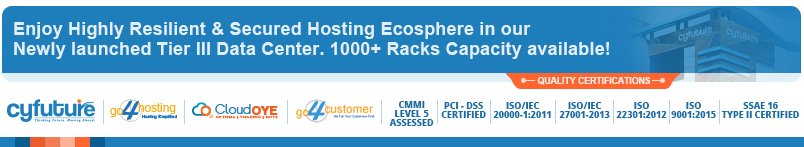Dedicated servers, without any doubt, are the pioneers of storage. These servers have, since its inception, dictated the market with their superior performance, security, and customizability; and equally well adapted to the advancement in technology. Though, cloud server hosting is becoming the face of storage today, one cannot overlook the importance dedicated servers hold.
Dedicated servers were the rulers then, and are the rulers now.
Server stores, transmits, and in some cases, even processes data. In the due course of time, a huge volume of data starts to pile up in the server. Unwanted, fragmented and unreadable data can reduce server’s performance noticeably. Thus, it is vital to swap out unnecessary files from a server. A properly optimized and well-maintained cheap dedicated server works better, in most ways, than any expensive server of the same line. With correct configuration it is possible to boost the server’s performance further.
After reading this piece, you will get to know the importance of performing maintenance routines, and how to correctly optimize your server.
The symptoms of a sick server
Intermittent or zero maintenance can lead to severe downtime and in some cases even hardware failure. Servers heating up excessively during operation is a clue to dust building up in or near the cooling lines. Downtime, overheating, and frequent crashing is an indication that the server is edging closer to a complete crash.
Maintenance routine for your server
Depending upon your day to day operations a server may die out in two years or may live upto 5 years, or more. It is recommended to replace your server every 3 to 5 years depending upon how severely it is being used. With proper repair it is possible to continue relying on the same server for 5+ years; but even with maintenance and support, old servers are definite to face three times more downtime than a new server.
Hardware health check
It is essential to keep a check on the health of your hardware. A server is only as good as its weakest element. If any of the hardware such as RAM, Processor, or the hard disk is not performing up to the mark, you might want to consider upgrading them.
Server clean up
Even if the hardware is tuned, a server can still be not able to function satisfactorily because of corrupt, broken and unnecessary files present in the storage. One of the most crucial aspects of maintenance is performing timely storage clean up. Unnecessary scripts use resources even while running idle. Wiping off these files from the server can free valuable space that in turn can accommodate more traffic on your website. Users experience a tangible improvement on operations after performing a thorough clean up.
Review & Backing up data
It is advisable to regularly back up and test the data on your backup servers. Unmanaged and careless backups could lead to a rude awakening. Any major change made to the server should always be accompanied with a backup. Frequent and timely backups make it is easy to restore data from the last known clean backup, incase of a server crash.
It is advisable to back up to a proxy server instead, just in case the popularity of your website blows up.
Set priority for your server
Setting up priority for your applications conveys the Operating System for how long a task is to be run and in what order. OS allocates more resources, and for a longer time, to tasks set on high priority compared to a low-priority application. Running your server on high-priority, instead of low- or normal- priority will give it a significant performance boost.
Safeguard the server
It is recommended to keep the system updated with the latest packages rolled out. Additionally, you can configure firewall to the system. A firewall will provide your server with the necessary filters to screen-out unwanted and suspicious activity seeking root access. Disabling root access will further down the probability of an attack.
Live event monitoring
Only a real-time monitoring can give you an insight on what’s going right and what is not. Scripts that use more than required resources might need a reinstall or even a re-scripting.
Draft your server maintenance plan
It is crucial to have your own server maintenance plan. You can easily break the maintenance into phases (as per your convenience) and plan a day to execute each phase. Bifurcating maintenance into stages makes its execution easy, and you never run the risk of missing out on any phase.
Takeaway
The hassles in maintaining a dedicated server is one of the chief reasons why more and more enterprises are opting for cloud hosting service. Nonetheless, a dedicated server for your business is a leap in the correct direction. But, like any other hardware, dedicated servers can’t help malfunctioning at some point. Server crash leads to a website running out of service. Enterprises cannot risk an outage in a market where a fraction-of-a-second downtime affects business. A dedicated server can make your business fly only as long as it is in the shape to run itself.