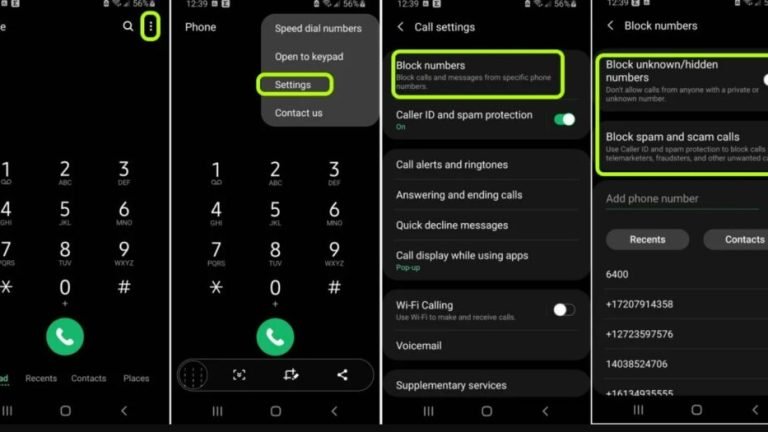It can be very problematic if your iPhone does not ring and all your calls are going straight to your voicemail. It can be very troublesome as you will not be take important calls that require immediate attention because of some technical issue in your mobile phone. If you are wondering why are my calls going straight to voicemail iPhone then, you will get the answer to your question in the guide here. We are going to tell you the reasons as well as the methods that you can use to fix the issue on your iPhone.
Why are my Calls Going Straight to Voicemail?
It’s a bummer when your call goes straight to voicemail without ringing iPhone So, if you are thinking what are some of the reasons for the issue then, here are some of the major reasons why your calls are going straight to voicemail.
- If the do not disturb mode of your mobile phone is enabled
- If you have turned on the Airplane mode on your mobile phone
- If you have forgotten to turn off the Silent mode
- If the call settings are not correct in your device
How can you fix the issue of calls going straight going to Voicemail?
If your iPhone calls going straight to voicemail then, you can use all the different troubleshooting methods that we are to fix the issue on your mobile phone. You can try any method to resolve your issues and make sure that you receive your calls.
-
Disable the Do not Disturb
Do not Disturb is a feature in most iPhones that people use when they want to tune out the notifications for some time. However, if you have forgotten to disable the Do Not Disturb mode after enabling it then, you will not be able to get your calls and they will go to voicemail.
-
Turn off the Airplane mode
Another thing that you need to see if your calls are going straight to voicemail is the Airplane mode of your mobile phone. You need to ensure that the Airplane mode of your mobile phone is turned off because if it is enabled then, you will not be able to receive calls.
-
Announce calls
This is a new feature that has been recently launched in which Siri announces all the calls that you receive. While this feature is very helpful as it announces the person and the call to you, if your device is connected to headphones then, the feature might not work so well. You need to set the Announce calls feature to always be in settings to make sure it is working fine.
-
Turn off the silent mode
Just like the do not disturb mode, the silent mode also turns off the notifications of your mobile phone and if you see that the calls are going to voicemail then, you need to make sure that the silent mode is off and you can get all the calls on your device without any interruption.
You can use the website Worldzo to know more solutions that will help you.