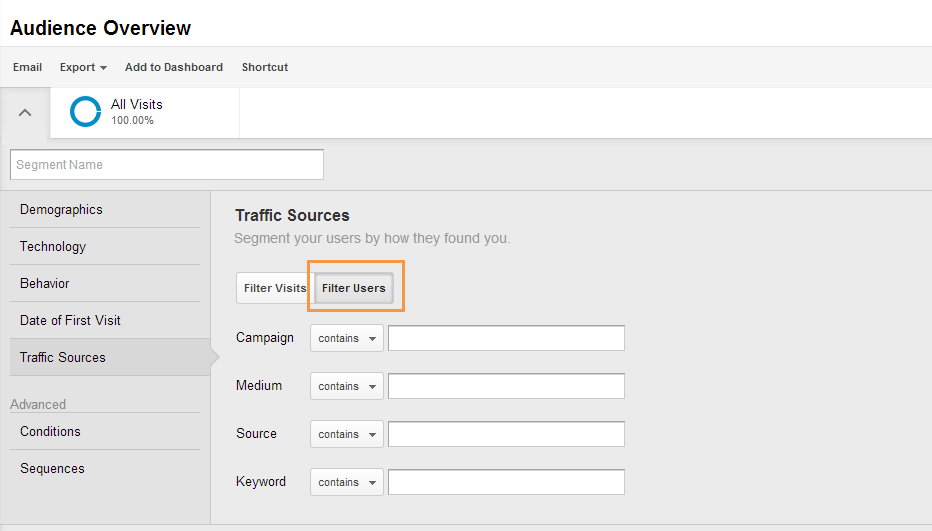Ad analytics is important, some say critical to all ad spend. Google Analytics is one such measuring point and there is a change coming. Well, you don’t have to upgrade today or tomorrow, but it should definitely be on your list for the upcoming year or the year after.
In this article I describe five important benefits of upgrading to Universal Analytics.
I will start with a brief overview of the Google Analytics tracking codes.
History of Google Analytics Tracking Codes
In the picture below you can see how Google Analytics has evolved over the last decade:
- Urchin Analytics: “urchin.js”
- Google Analytics Synchronous: “pageTracker” and “ga.js”
- Google Analytics Asynchronous: “gaq.push” and “ga.js”
- Google Analytics with Display Advertising: “dc.js”
- Universal Analytics: “i,s,o,g,r,a,m” and “analytics.js.”
I won’t dive too much into the technical details here, but concentrate on the benefits of using Universal Analytics instead.
1. Offline Conversions
Are you running an online shop and a physical store as well? Thanks to the Measurement Protocol connected to Universal Analytics, you are able to link your offline and online activity. It works better and easier than before.
This means we can link offline loyalty cards with online shopping behavior. Or link an online newsletter subscription to offline, promotional sales. You name it!
2. Advanced Segments for Visitors
Move from visit-based analytics to visitor-based analytics. In the whole range of new features, Universal Analytics moves to a visitor-centric approach.
This means you can calculate Conversion Rate stats on the visitor instead of visit level. Very useful if you ask me.
Within the advanced segment section you will notice a new range of possibilities:
Yes, you can filter on users instead of single visits. Great new insights for optimization.
3. Custom Dimensions
Before Universal Analytics came out, it was not possible to set up your own dimenions. Happily it changed! By now you have total flexibility in creating the reports that you want.
In the past you had to set a custom variable to track logged-in users. With Universal Analytics you can create a custom dimension on logged-in users and send it to Google Analytics.
And even more important, these dimensions are available in the reporting UI, so it is much more easier to segment. Custom dimensions are set server-side and help to reduce cookie size in UA.
4. Flexible Session and Campaign Timeout Settings
In Universal Analytics you have the opportunity to modify the session and campaign timeout values within the admin interface. Instead of having to add special codes to your website. On default, sessions end after 30 minutes and campaigns after 6 months.
Session and campaign length primarily depend on your site and business. Two ideas to help you get started:
- If your website automatically signs out a visitor after being inactive – not clicking on a link or refreshing the page – for a certain amount of time, set the session timeout to that length of time.
- It depends on the type of campaigns that you are running, but you might want to make some modifications. Clicks to a social media micro-campaign might not be relevant for more than a couple of days after the launch.
Campaign timeout: maximum value is 2 years.
Session timeout: may vary between 1 minute and 4 hours.
5. Custom Search Engines
Google Analytics automatically recognizes and shows the most popular search engines in your traffic reports.
However, traffic that comes on your site through any other search engine – not seen as standard by Google – is considered as referral traffic and might skew your data.
You can change the list of recognized search engines and thereby control how the data appears in your Google Analytics reports.
I expect many companies will make the change to Universal Analytics in the upcoming year. And I am looking forward to reading success stories on UA from you.